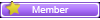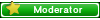|

|
|
(#411)
|
|
|
wehe zippo
 multiplayer server sind verbuggt. und irgendwann hören die mobs auf zu spawnen wenn zuviele gekillt wurden. also sammel dir deine paar gunpowder solo. pfeile un knochen kannste aus meiner dungeon falle haben. multiplayer server sind verbuggt. und irgendwann hören die mobs auf zu spawnen wenn zuviele gekillt wurden. also sammel dir deine paar gunpowder solo. pfeile un knochen kannste aus meiner dungeon falle haben.
|
|
|
|

|

|
|
(#414)
|
|
|
Der Server spawnt aber echt noch sau viele Monster, im Vergleich zu den Anderen ( vorallem unsere 2. Welt, wo Boardie die Sandburg hatte). Da war ja extrem schnell tote Hose^^
|
|
|
|

|

|
|
(#415)
|
|
|
sagt mal woran liegt dsa das sobald ich auf dem MP-Server joine MC hängt und sich automatisch beendet ;o?

|
|
|
|

|

|
|
(#417)
|
|
|
bei mir ist das nur wenn ich das texture-pack von misa installiert hab, und dann irgendwas kaputt mache.. dann hängts und mc kackt ab..
kennt da jemand noch ne lösung? oder hab ich das falsche texture-pack? |
|
|
|

|

|
|
(#418)
|
|||||
|
Du hast den alten Mcpatcher lad dir hier den neuen und befolge die schritte:
|
|||||
|
|

|

|
|
(#420)
|
|
|
Jop neox, du kannst beruhigt sein, ich hatte das gleiche Problem wie du. Einfach RaumSny's Anweisungen folgen!
|
|
|
|

|
 |
| Lesezeichen |
|
|
vBulletin® Version 3.8.11 (Deutsch)
Copyright ©2000 - 2026, Jelsoft Enterprises Ltd.
Copyright ©2000 - 2026, Jelsoft Enterprises Ltd.